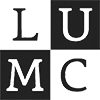Simian Viewer
Welcome to the Cytosplore SimianViewer tutorial! Follow the structured steps below to unlock the full potential of SimianViewer.
This tutorial requires the Cytosplore Viewer installer which can be downloaded from here.
Tutorial Sections
Find cross-species clusters via in-species cell attributes
Select species and neighborhood of interest
Select species from the and the dropdowns.
Watch how to select species
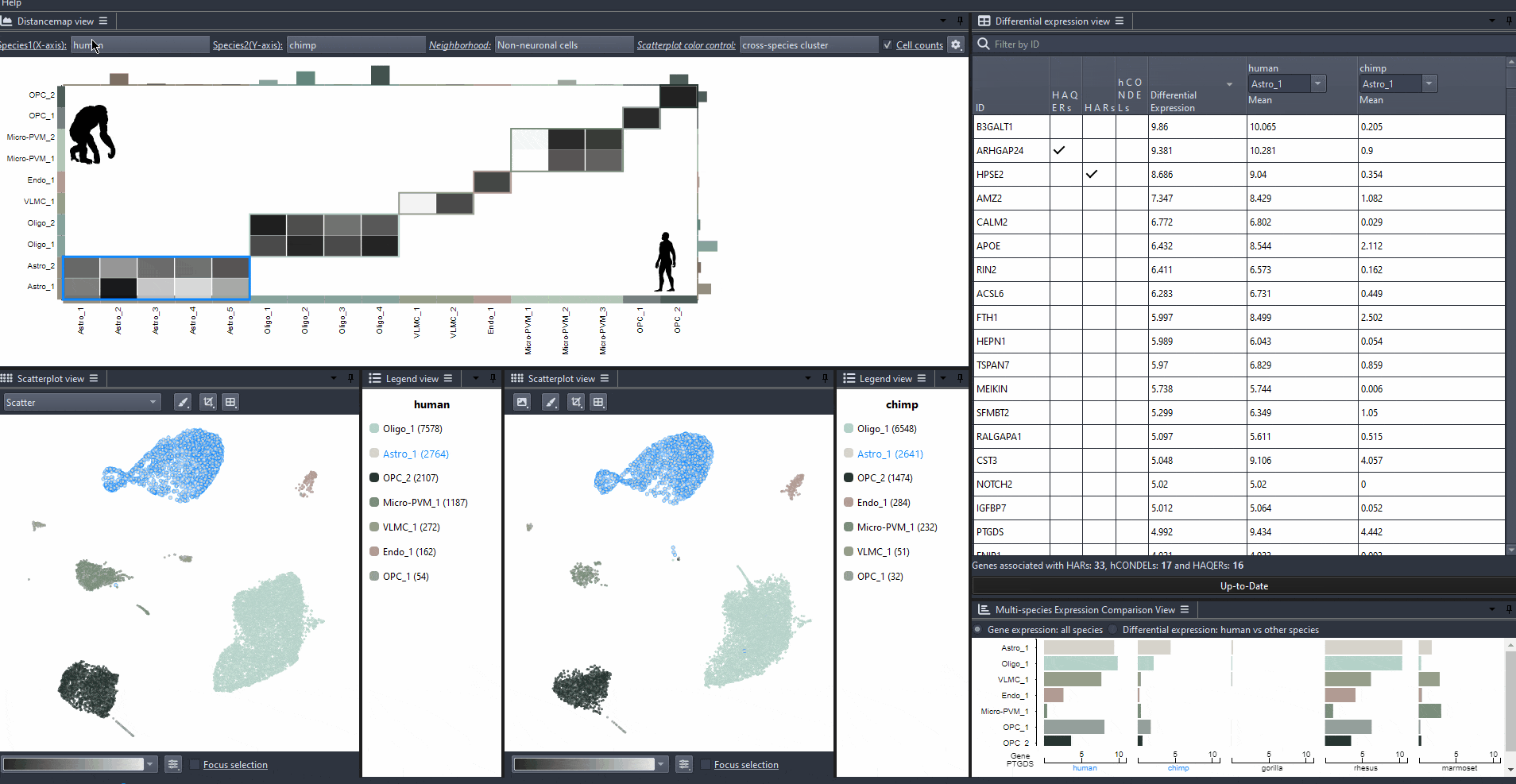
Select neighborhood of interest from the dropdown.
Watch how to select neighborhood

Explore the heatmap color patterns for the inspecies clusters.
Watch how to explore inspecies cluster attributes

Hover over the heatmap cells to compare in-species attributes across species.
Watch how to compare in-species attributes

Select key genes using cluster meta info
Select cross-species cluster of interest.
Click on the heatmap cells to select a cross-species cluster.
Watch how to select a cross-species cluster
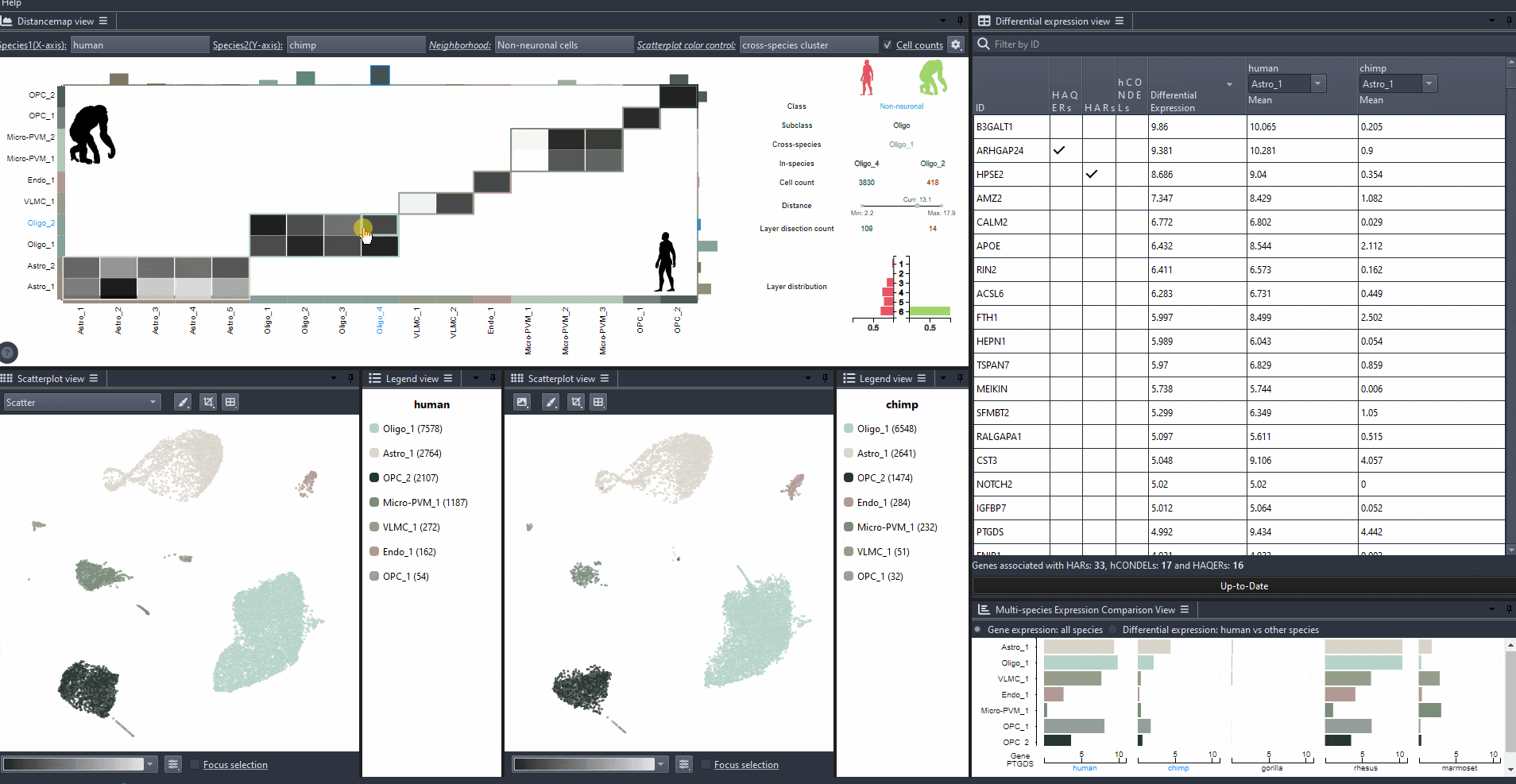
Explore the mean and differential expression values by sorting them in the table view.
Watch how to explore the mean and differential expression values

Search a gene in the table view searchbox .
Watch how to search a gene
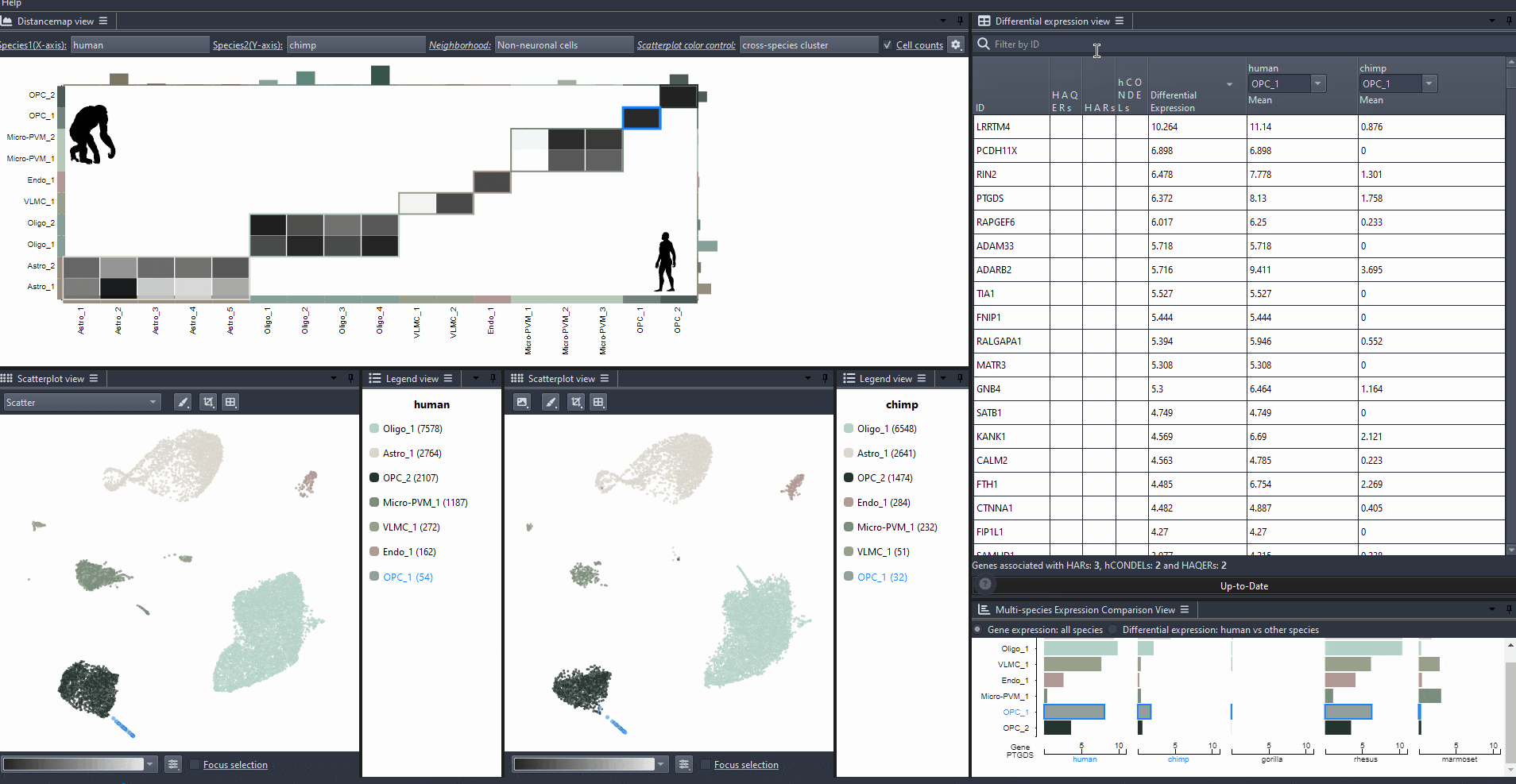
Hover over the cells with checkmarks representing if a gene is associated with HARs or HCONDELs or HAQERs.
Watch how to explore HARs, HCONDELs, and HAQERs
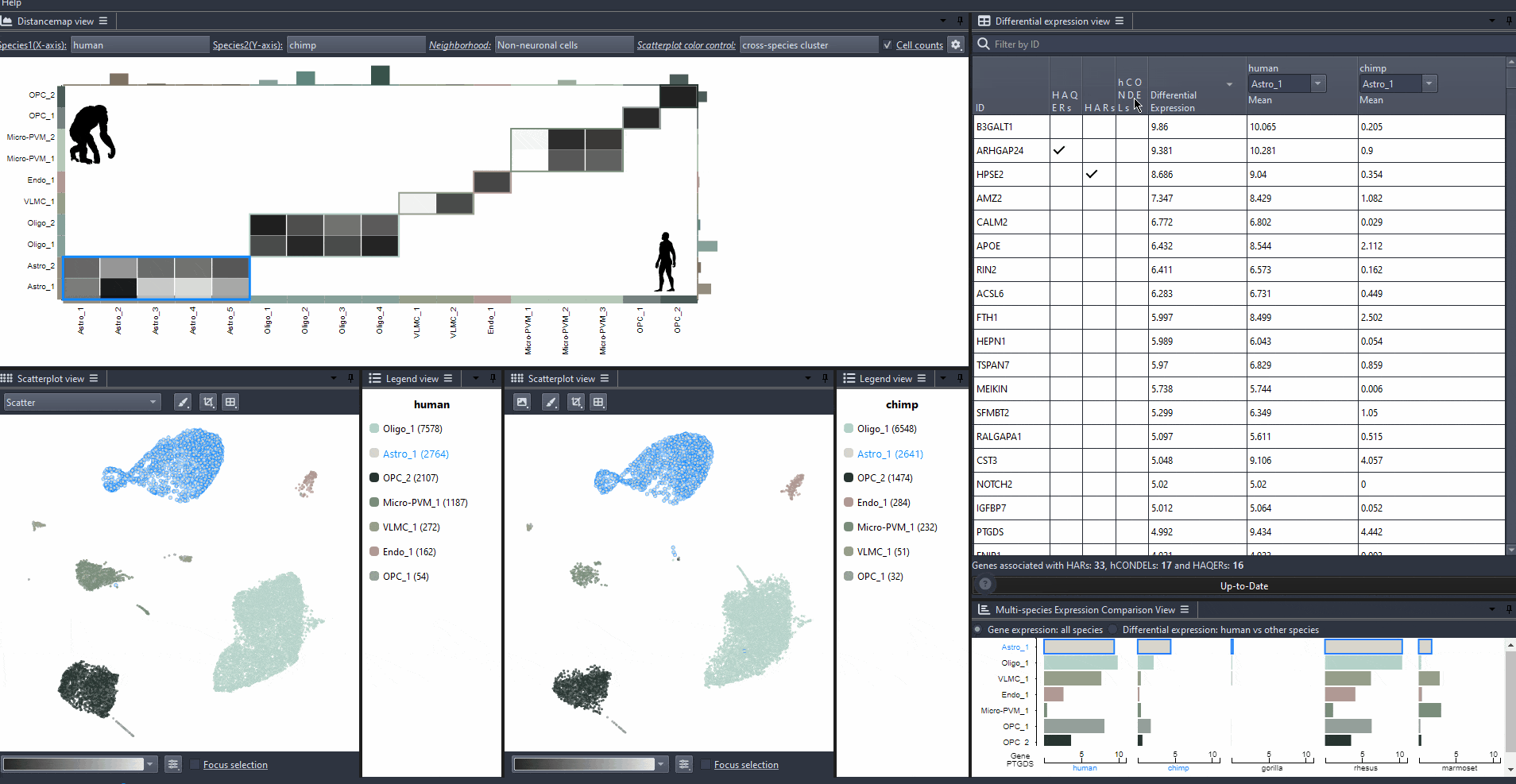
Compare gene expression across species by cluster
Select genes and compare mean expression across species for the selected gene
Toggle the radio button.
Select a gene from the table.
Watch how to compare mean expression
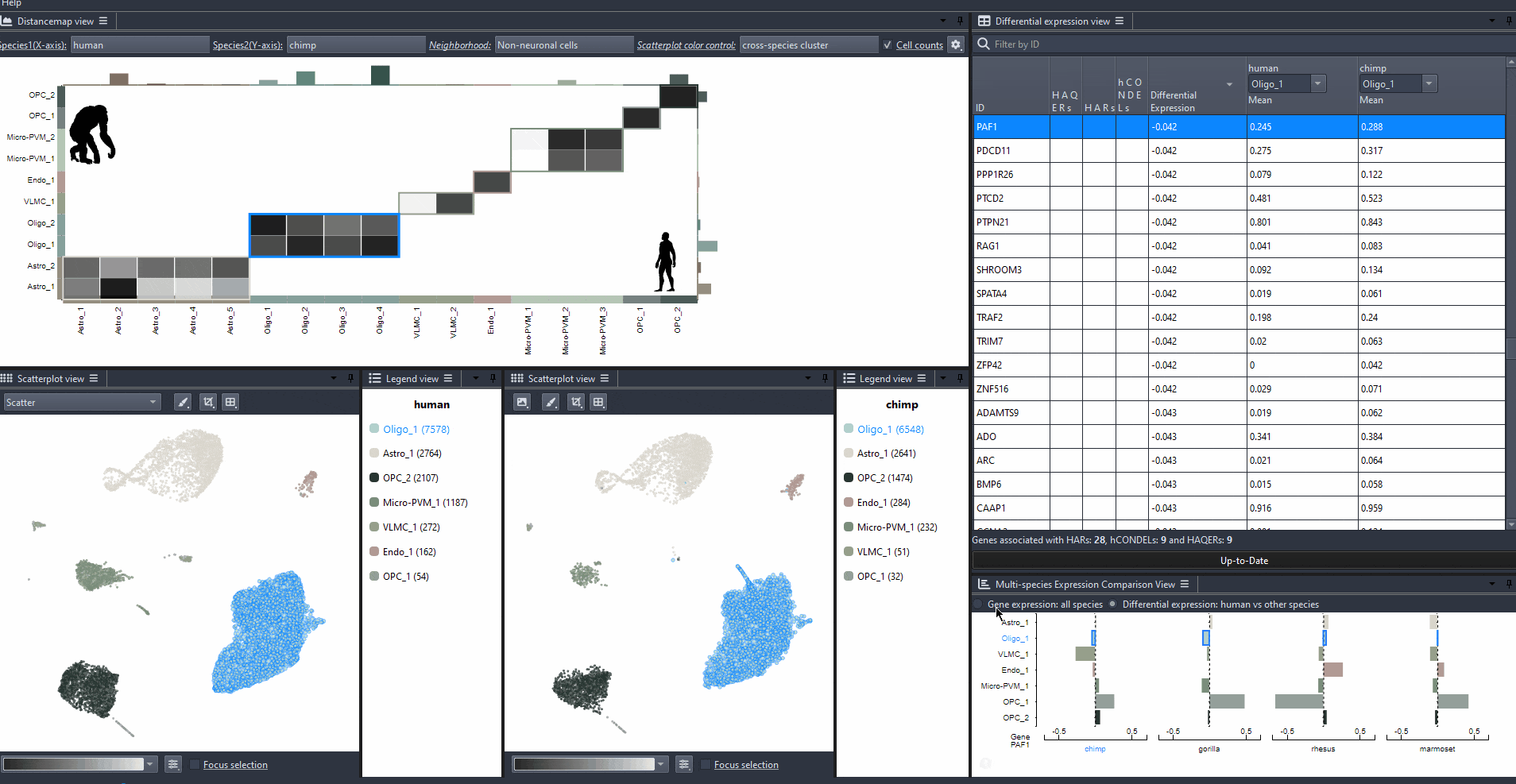
Toggle the radio button.
Select a gene from the table.
Watch how to compare differential expression